There is a new workflow that has been developed for the Fluent CFD solver. It is called gradient-based optimization. It uses the adjoint solver, which computes the linearized derivatives of a single output variable with respect to all the input variables. It then calculates separate sensitivity fields for the inputs. Based on the sensitivity fields, it determines which inputs to change to maximize the desired change in the output variable.
The optimization tool is accessed through the Design tab in the Fluent menu.
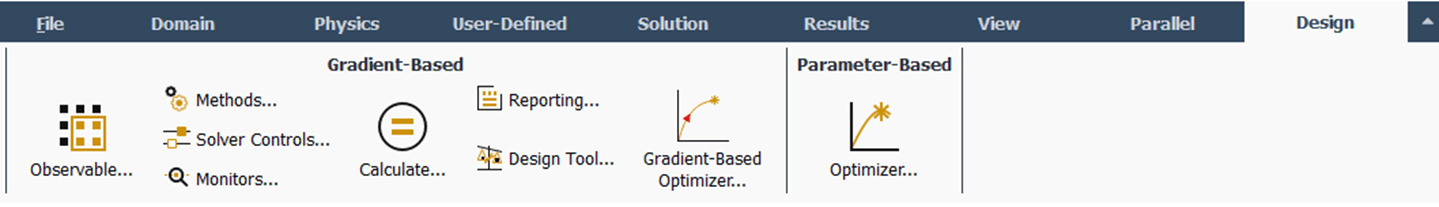
There are several observable types that can be optimized for:
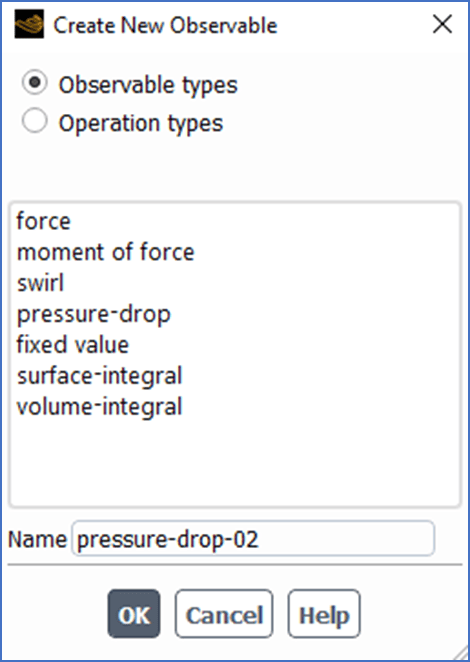
The first step in the process is to calculate a steady state solution of the problem. Once a converged solution has been obtained for steady state solution, an adjoint solution is evaluated to either maximize or minimize the desired observable.
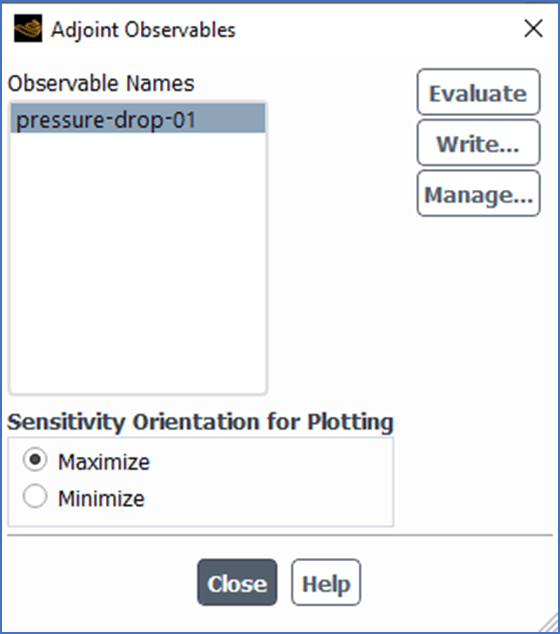
Once the evaluation is completed, the adjoint solution is calculated.
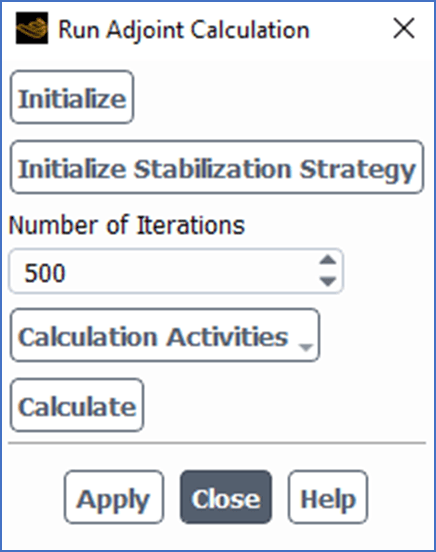
The next step is to use the Design Tool menu to define the wall boundaries that will be modified by the optimization process and what portions of those boundaries.
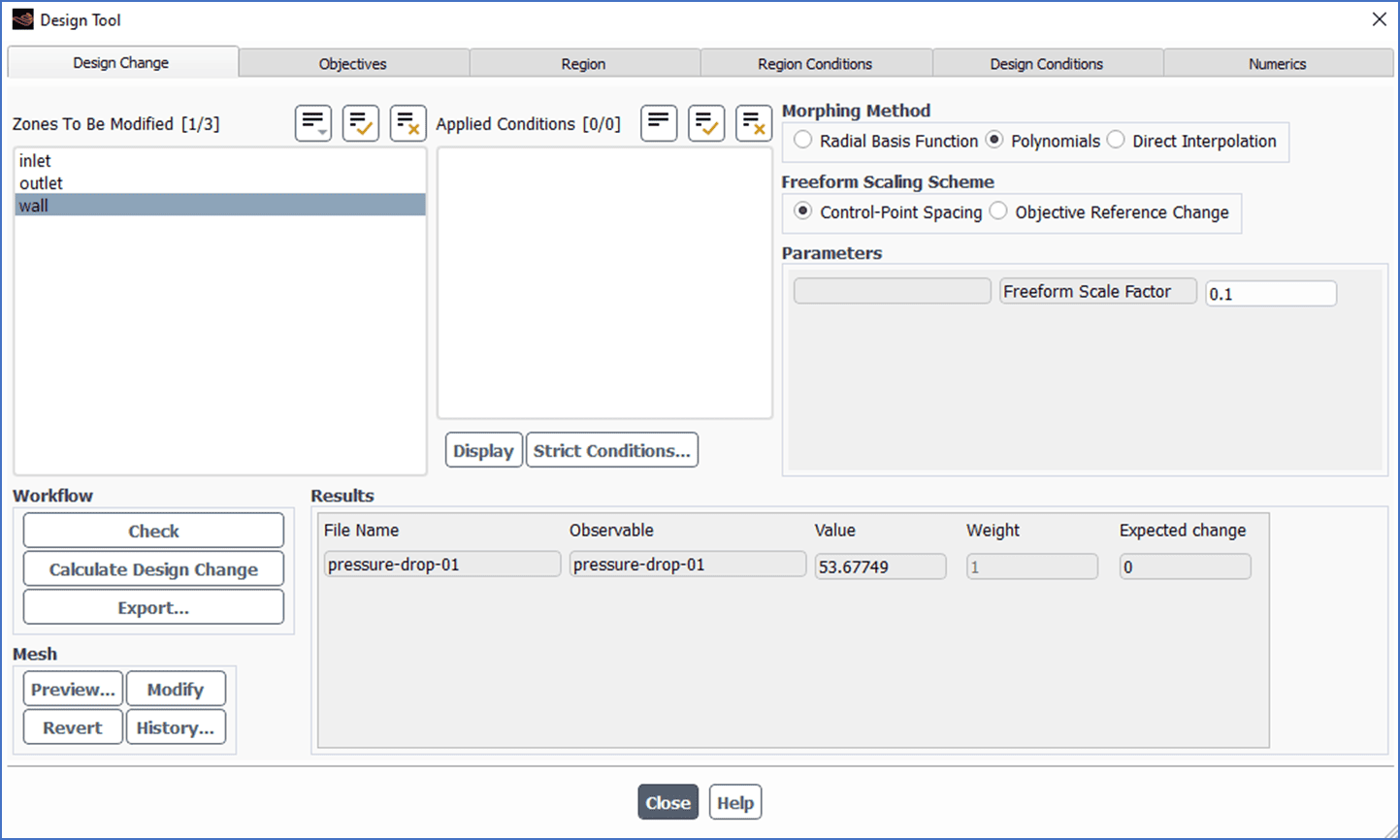
To perform an individual iteration in the optimization process, click on the Calculate Design Change button in the Design Tool window. If you are looking to achieve a larger change to the observable, series of iterations will need to be run. This can be done automatically using the Gradient-Based Optimizer tool.
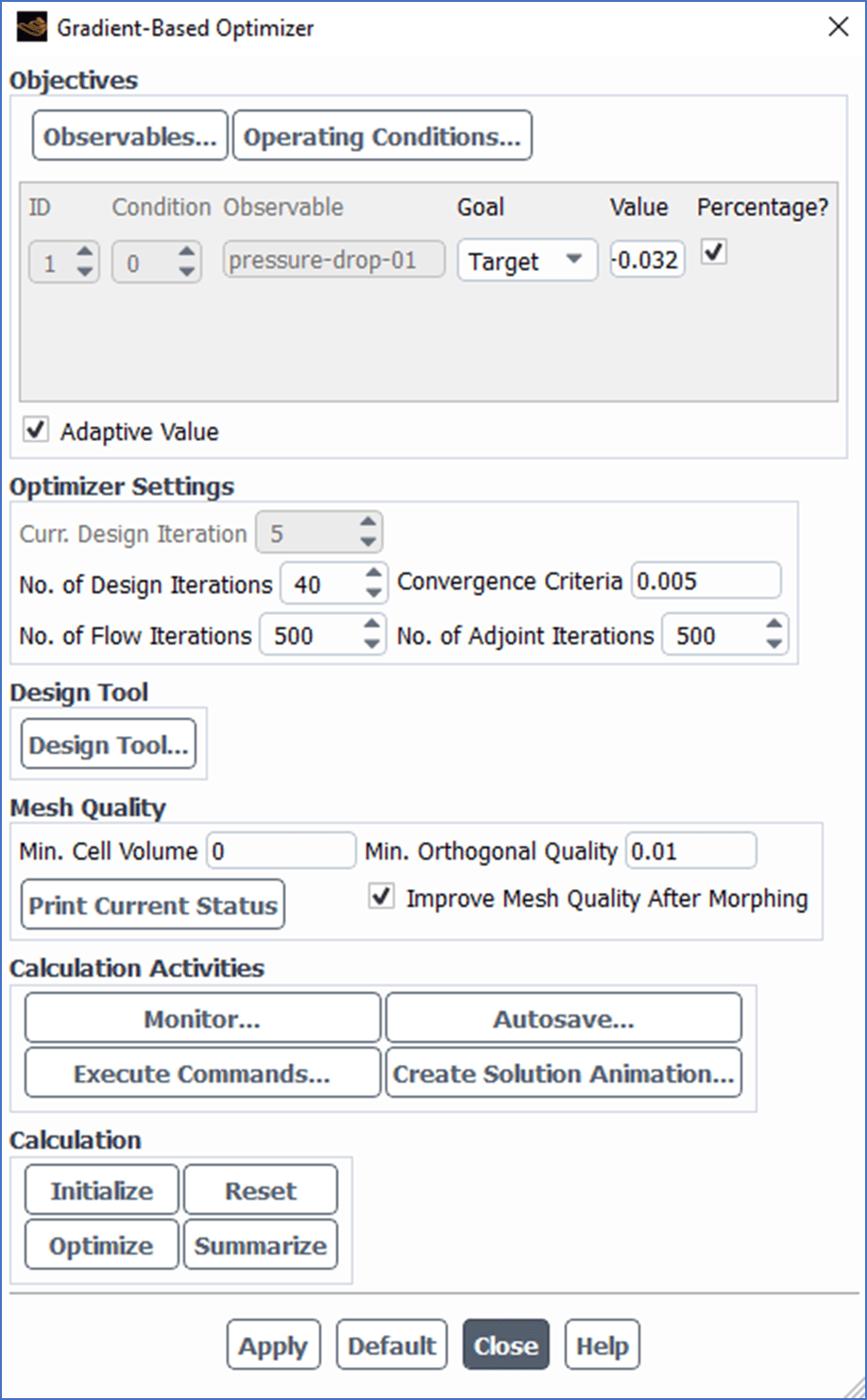
To test out the capability of this new optimization tool, I ran a simple model of a u-bend pipe and optimized it to reduce the pressure drop through the bend by 40%. The initial solution of the pipe resulted in pressure contours shown below.
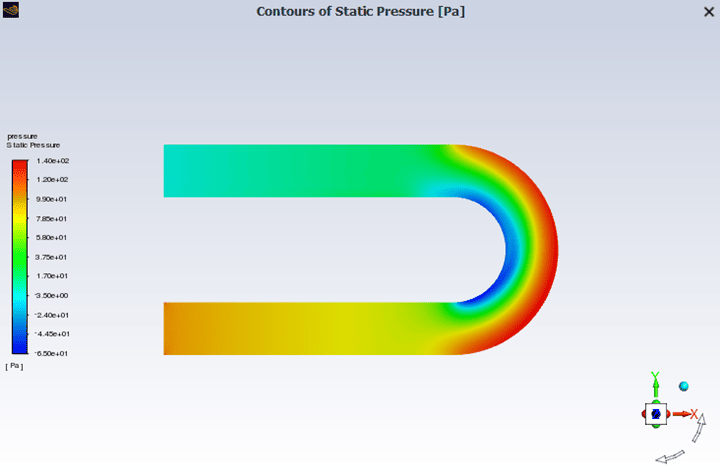
When the optimizer was run to reduce the pressure drop through the model by 40%, the optimization history is as follows:
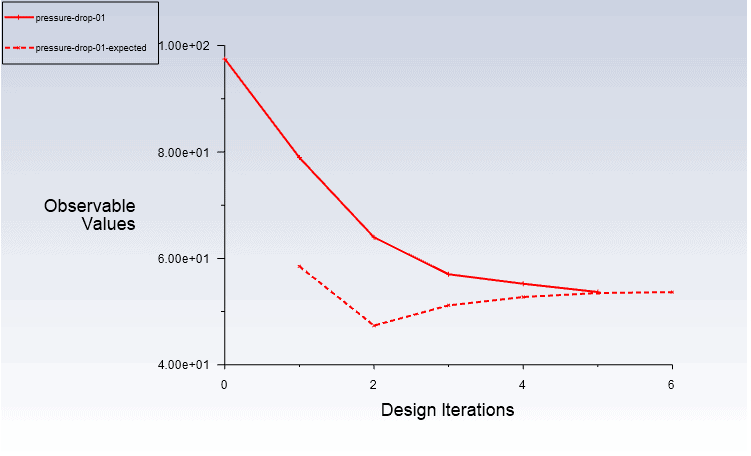
The resulting pressure contours and pipe geometry are shown below.
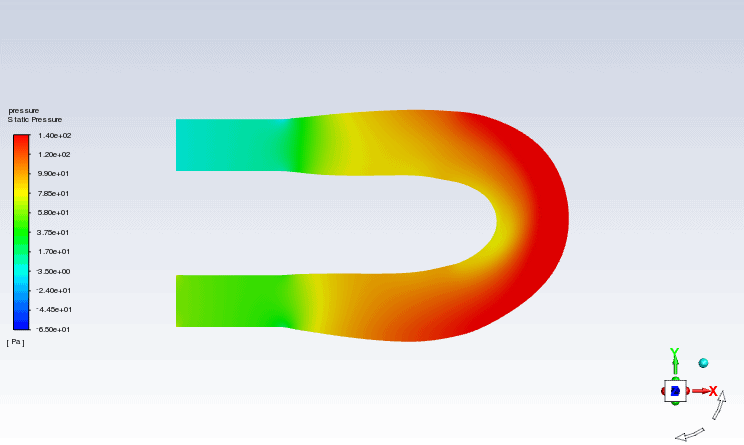
The change to the shape of the tube is not something that would be easy to determine without this tool. It is very easy to use and will allow users to quickly optimize the geometry of their designs.
As you can see, this new capability allows one to quickly optimize flowpath shapes to accomplish optimization objectives. Hopefully you have found this useful and we encourage you to explore this and other enhancements to Ansys Fluent.



















You must be logged in to post a comment.